Are you looking for online writing software to write your novel?
If you google “online novel writing tools,” you will find tons of blog posts and websites covering the topic. The problem is lots of software included in those sources are not “novel writing tools.”
For example, you don’t want to read about what timer software is useful in a post about novel writing tools.
Here are four online software that allows you to WRITE your novel.
1. Google Docs
It is free. It is stable. And people write books with Google Docs.
One author presents three reasons why she writes her novels on Google Docs: Autosave, Sync, and Sharing with beta readers.
2. Novlr
Novlr is the most famous software in the category of online novel writing.
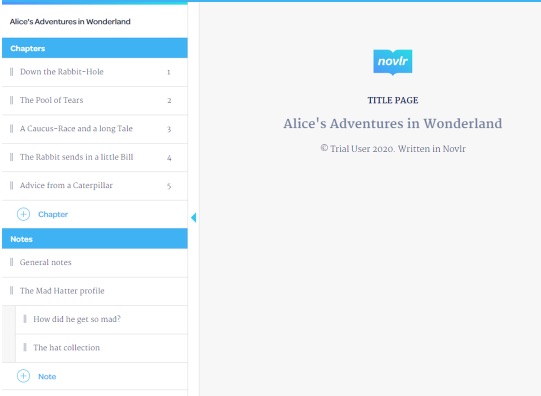
Novlr allows you to organize chapters. You can write and move chapters on the same screen. This feature makes it easier to write a book. You don’t have to open separate pages to write chapters.
Check out features of Novlr here.
3. Draft
Try Draft if you want to keep track of what changes you made to your book. It shows the different versions on the same page side by side.
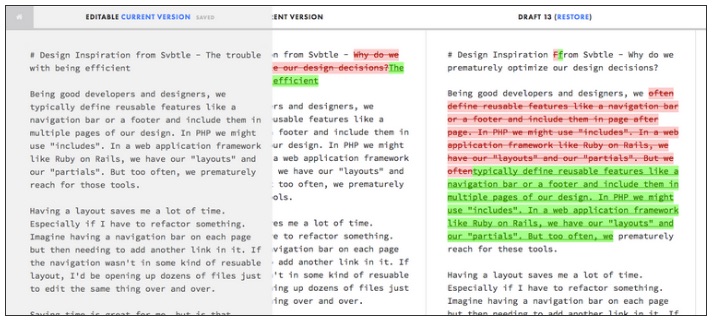
Draft does not even call itself a novel writing software. However, I think it is worth trying with its intriguing features such as Hemingway Mode and Auto-simplification.
You may guess what this software does from its name. It helps you write every day by checking your daily progress.
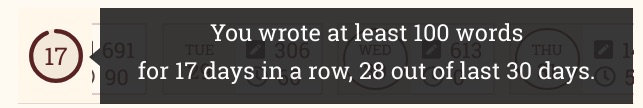
In terms of immersive writing environment, this online software offers way more features than other ones. You have features such as writing goals, timed writing, dark mode, distraction-free mode.
Try this software if you have a hard time making progress with your novel writing. It is free because it is in the development stage.