For people looking for software for writing a book, the advice most frequently given is “just use word processor software”. In a way, it sounds reasonable. Because most of us have word processing programs like Microsoft Word on our computers, there is no need to buy a new software. Also, we often use word processing programs and don’t need to learn a new software from the scratch.
But if you think about it again, it becomes clear that we DO need a software specifically developed for book writing. Most books like novels and non-fiction have chapters with different content. Novels also deal with many characters and places. While working on a manuscript of a book, you, as a writer, need to locate or move some text from one chapter to another. You need to revise texts in each chapter. You need take note of characters, locations, and also keep research materials in one place. In short, a software for book writing should provide you with a bird-eye view of your manuscript and the ability to jump to and fro among several parts of your work for adding and editing text. A book as a final product is linear. But the actual work of book writing is far from being linear. And word processing software is simply not a good tool to do such a non-linear work.
Of course, I am not saying that it is utterly impossible to write a book using word processor software. But using a software for book writing is definitely more efficient. You can drive a nail into a wall using whatever objects you want like a brick, a thick book, or even your fist (if you are that strong), but no one can deny using a hammer is the best and the most convenient way to do it. Below, I suggest some good software for writing a book.
Before doing that, let me recommend a tool for people who do not want to depart from their word processor software, especially Microsoft Word, though they want to write a book. The software is called Writing Outliner. It is an add-on for Microsoft Word. When installed, the software turns the program into a book writing software. It has an outliner (more powerful than the built-in outliner of the Word), corkboard view, and other useful features for book writing.

You can work on each document as if you are working on a separate word document. You can also view all the documents as movable segments of the outliner or the corkboard. When the work is done, you can merge the outcome and export it as a book. I used the software to write a guide at work and it really was useful. If you want to use MS Word to write a book, writing outliner is a good tool to consider to make your job easier. The software costs $49.
Now, let’s look into software that were made for the purpose of book writing.
1.yWriter
yWriter is free writing software that runs on Microsoft Windows. The basic approach of the software for book writing is to break a book into small segments – the developer calls them “scenes” – and work on each of them. In the last stage, you export the final product as txt or rtf file. You can also add and edit information on characters, locations, items and etc. yWriter has many features that would need a manual for explanation.
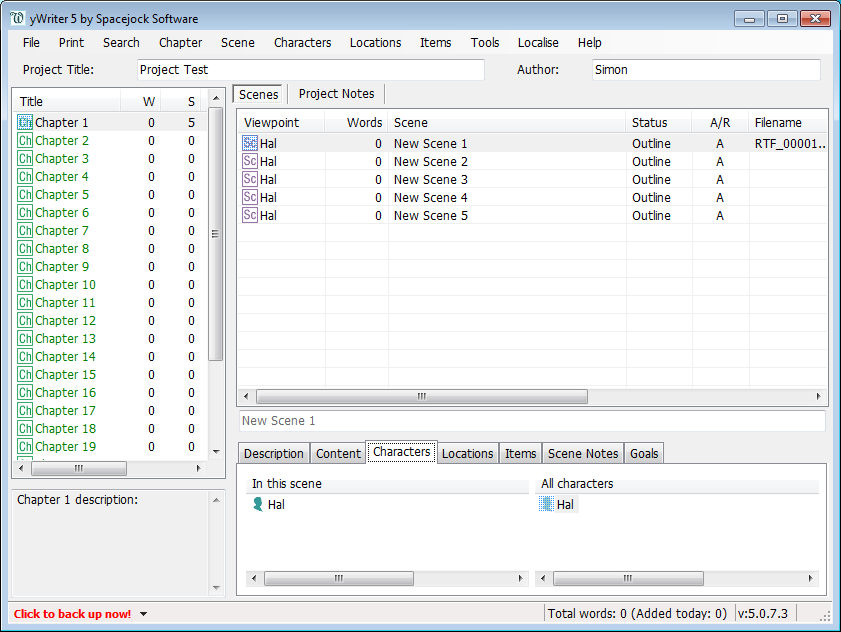
For some people, the screen of yWriter may look too complicated. There is a reason for that. The software was made by a computer programmer and novelist, Simon Haynes, who made the software out of his dissatisfaction with word processor software as a book writing tool. So, the software looks complicated because it was developed by a programmer. But the cluttered interface also means that the software comes with many features to address each and every aspect of book writing. If you just want a simple software for writing book, yWriter may not be your cup of tea. But if you want a software that covers every important aspect of writing process, yWriter is the first tool you should try. It is free of cost and the quality of the software is better than many other commercial writing software out there.
2. Scrivener
For a long time, Scrivener has been the VERY WRITING SOFTWARE on the Mac computers. It is the most famous and the most acclaimed writing software among Mac users. The software also became available for Windows since November 2011.
Although Scrivener’s screen looks quite different from that of yWriter, both programs share the same approach for writing, which is working on small parts of a book, editing the them and changing the order of each part and finally exporting them as a final book.

However, Scrinver offers features that yWriter lacks such as distraction free writing mode, corkboard view, research folders, and many others. Also, Scrivener can be used to write screenplays, non-fictions in addition to novels. Scrivener costs $40 for Windows and $45 for Mac.
3. Online software for book writing
For people who don’t want to install software on the hard drive and prefer have access to their file anywhere, web-based writing software is a good alternative. Recommendable software in this category are Fastpencil and Yarny.
Fastpencil is free online book writing software. The major features of the software is collaboration on the same book by many people and ability to revert to previous texts. Except for publishing serivce of the website which can cost up to $150 depending on your choice, creating books on the Fastpencil website is free.
Yarny is online writing software with more focus on novel writing. Distraction-free writing mode and snippets for storing information like characters and locations are major features of the software. Basic service of Yarny is free and premium version provides more features and sync with an iPhone app. For a review of Yarny, click here.