I came across Squibler, online book writing software, while I was writing my previous book, “the Non-fiction writers’ toolbox.” At that time, I did not look into the software deeply because, in the book, I was not writing about the software as a whole but one of its interesting components called “writing prompt generator.“
The writing prompt generator is a tool that helps you beat a writer’s block by deleting every word if you stop writing for a few seconds. It is highly recommendable for any writer having difficulty in writing a first draft.
This time, I checked several online software for book writing and looked into Squilber more closely than before.
Squibler turned out to be software with essential features that I expect from good book writing software.
First, it can make separate chapters inside a draft, which is an essential feature for writing a book. It allows you to work on individual chapters rather than dealing with a long text on word processor software where all chapters are saved together.
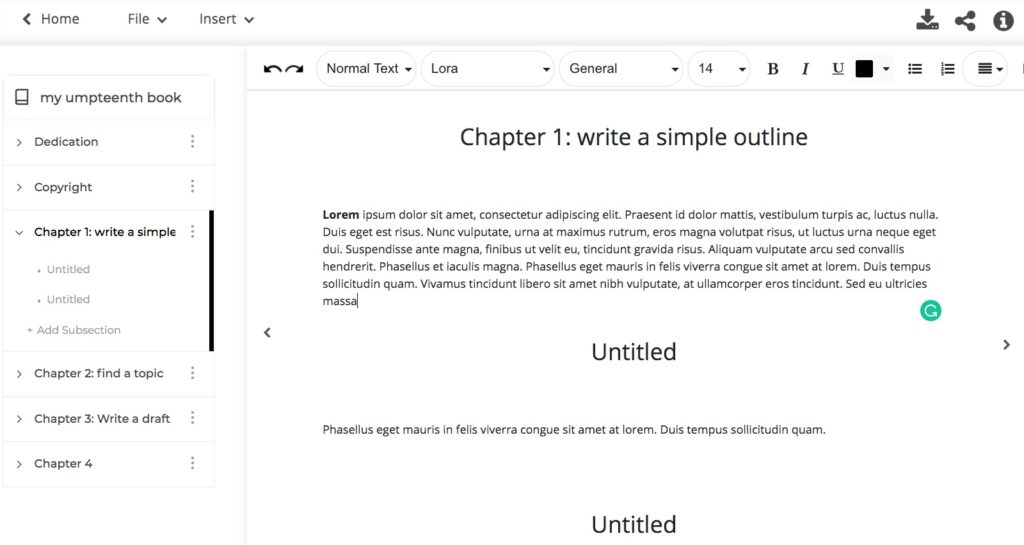
Second, I can move chapters with drag and drop. It is another critical feature necessary for book writing. Without it, you should always cut and paste texts to change the order of a draft, which is quite uncomfortable, especially when you are writing a book with many chapters.
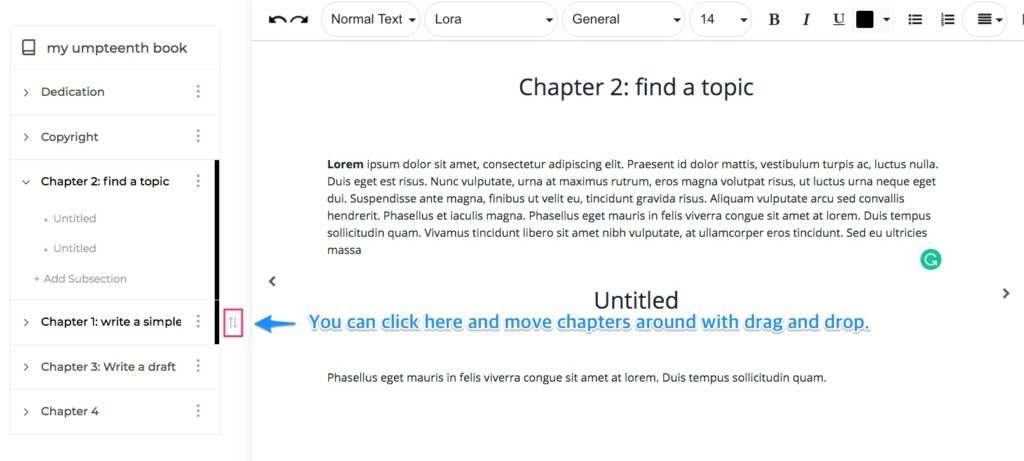
Third, Squibler automatically generates Table of Contents, and the table also reflects the change I made to the order of chapters. However, the software does not correct the chapter numbers. You have to fix them yourself.
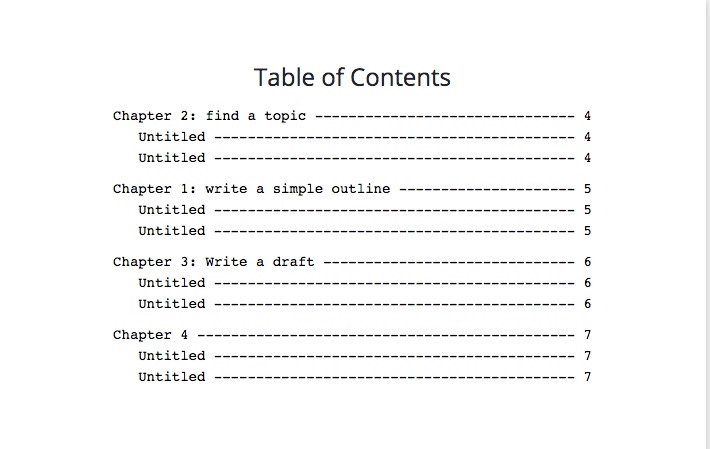
Fourth, you can export a draft as four file types such as pdf, txt, doc, and kindle (mobi file). These files are standard types for publishing on Amazon. One problem, however, is that a Kindle app does not recognize the table of contents made on Squilber. You have to use separate software such as Scrivener or Vellum to make a working table of contents.
Squibler has a premium version that costs 9.99 US dollars a month. What you get from the premium is unlimited writing corrections and collaboration on folders and drafts.
Unfortunately, two problems make me hesitate to call Squibler the best online writing software for writing a book.
First, the software is slow. If I click a chapter, there is a long delay before the chapter unfolds and shows subsections. For online software, this is a minus.
Second, Squibler has no distraction-free mode and dark-theme. They have become almost default features for most decent book writing software.
Squibler could be one of the best online book writing tool if the two problems mentioned above are solved.